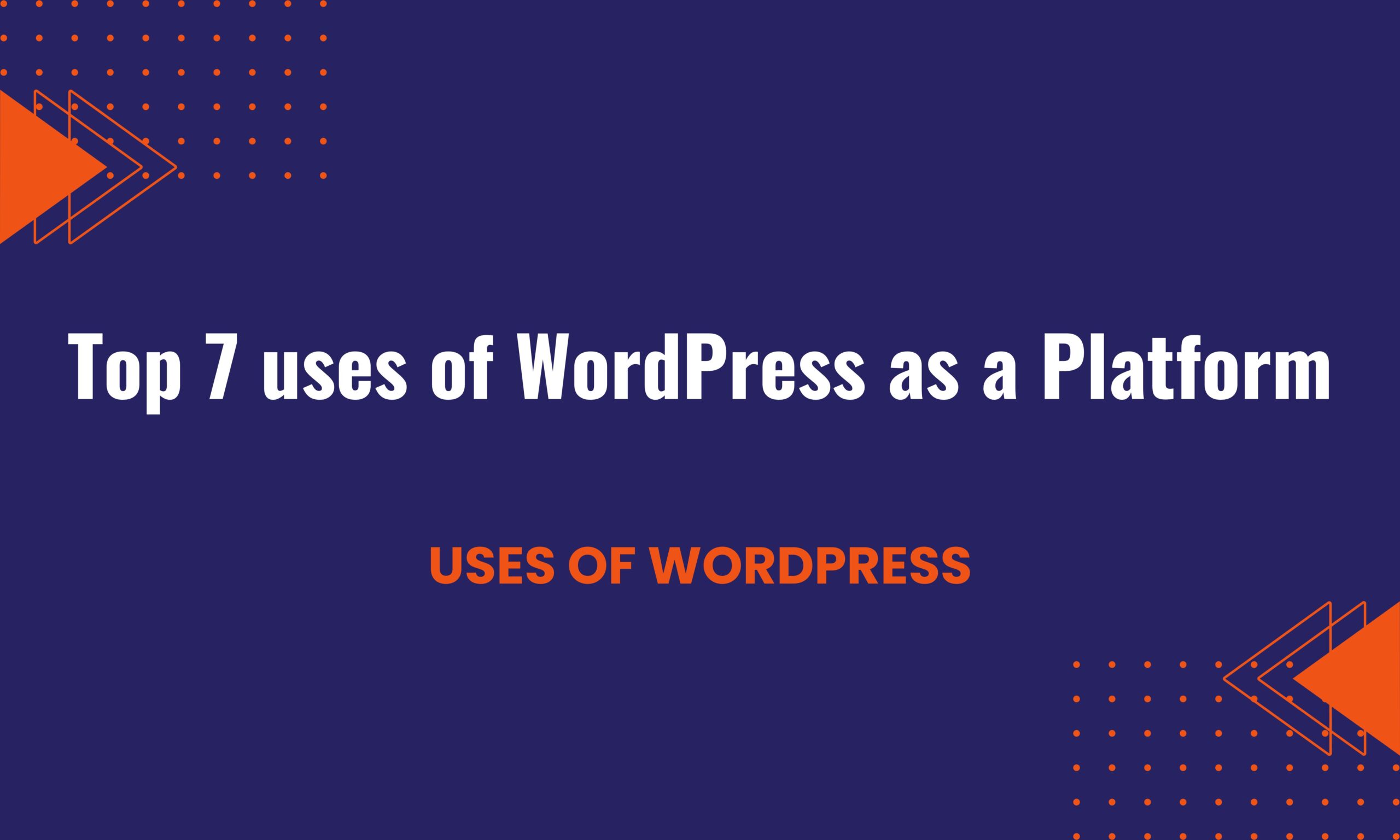WordPress is a flexible platform that can be used for some things, such as forums, membership sites, e-commerce, blogging, and commercial websites.
Because of its versatility, users can produce and manage content with ease thanks to its user-friendly interface and wide plugin ecosystem.
It meets a wide range of design requirements and is perfect for individuals, companies, and organizations thanks to its configurable themes.
Its scalable features support expansion while its SEO-friendly features improve visibility.
Its community support also guarantees ongoing development and troubleshooting support.
All things considered, WordPress is still the best option for building dynamic, useful websites in a variety of markets and specializations.
Introduction
If you’re wondering “Why use WordPress?” It’s great that you’ve arrived.
If you’re considering answering this question, you’ve probably done some research on WordPress or heard about it from a friend or coworker.
However, that does not imply that you have thoroughly examined all of the characteristics or considered the advantages and disadvantages.
To help you understand why WordPress is the most widely used content management system and website-building tool worldwide, we’d like to break down the advantages of utilizing it. WordPress is capable of almost anything!
What Is WordPress?
WordPress is a free platform for creating websites. One well-liked open-source content management system (CMS) is WordPress.
Despite being mostly linked with personal blogs at first, it is now utilized for a wide range of websites, such as e-commerce sites and trade journals.
Numerous businesses offer WordPress themes and plugins that enhance its usefulness.
One of the most well-known e-commerce plugins for WordPress, WooCommerce, for instance, allows users to add more e-commerce features to their pre-existing WordPress websites, track shipments, and take orders.
Plugins for newsletter marketing, contact forms, social media and commenting on-site, SEO, and various design elements to improve the visual appeal of websites are just a few of the numerous other types of WordPress plugins available.
Top 7 Uses of WordPress as a Platform
You can access all of the features and functionalities of WordPress.org without any limitations as it is an open-source web publishing platform that is free.
You can expand your website with any plugin, theme, or other extensions using this version.
However, you’ll need to install it locally or on your hosting server after downloading it.
That’s why it’s also known as self-hosted WordPress. Check out the top uses why WordPress is used as a platform.
Affordable Web Development Solution
WordPress website development is comparatively less expensive than using any other conventional web-building technology.
Hiring a designer or developer is typically necessary when setting up a website using web development stacks. And the cost of this is frequently high.
WordPress offers a beginner-friendly, no-code solution that makes it easy to get started on even a tight budget.
The primary benefit in this case is the free and open-source nature of the WordPress software.
All you have to do is purchase web hosting and set up domain name registration.
Countless Themes and Plugins
You will soon find that there are dozens of possibilities available, both premium and free, once you begin adding plugins and themes to your website.
You may easily choose a WordPress theme with an appealing design that suits your taste, regardless of your industry.
Hundreds more starting sites are also added by most WordPress theme developers to their template repository.
In less than a minute, you can have a ready website by only clicking “Import.”
After that, all you have to do is alter the text and material on your distinctive website.
Simply to Start
The fact that you can create your first website using WordPress without any prior coding or web-building skills is another big benefit.
With only one click, you can add WordPress to your hosting account with the majority of WordPress hosts nowadays.
After you get over that, you can navigate around easily with the setup wizard on the default dashboard.
It will be simple for you to install plugins, add themes, set up color palettes, and even give your website names.
Additionally, after activating several plugins, you are immediately redirected to a setup procedure.
Every Kind of Website
WordPress began out as a blogging platform and has now developed into a complete web development tool.
Nowadays, you can create the front end and back end of almost any kind of website you can imagine with the aid of WordPress themes and plugins.
For instance, all you need is a WordPress translation plugin like TranslatePress to create a multilingual website with multiple translations.
And with only a few clicks, your multilingual website will be ready using the WYSIWYG editor.
Adaptive Websites
Don’t worry about your website’s appearance on smaller and mobile screens.
Thankfully, WordPress comes with a responsive design out of the box.
Every significant WordPress theme developer additionally makes sure that the requirements set forth by WordPress are met by their creations.
You can be confident that your website will look fantastic on almost any device, regardless of whether you’re using the built-in Block Editor or a page builder like Elementor or Beaver Builder.
Additionally, you may modify several design components, such as margin and padding, for three distinct screen sizes: desktop, tablet, and mobile.
Easy to Manage
Website development firms frequently offer expensive packages that need a one-time down payment and ongoing monthly maintenance payments.
The only issue is that, with the right guidance and understanding of the fundamentals, WordPress isn’t that hard to administer.
It is more important for you to choose a reputable host and verify that the website is always operational because you are not the one monitoring the server directly.
Plugins or managed WordPress hosting plans can take care of security and backups for WordPress sites.
The other tasks on the list are merely occasional obligations. For instance, backups are made automatically every day at Kinsta, kept for 14 days, and easily restored with a single button click.
Entire Control
You can find a plethora of information by searching for “website builders” or “website platforms” on Google.
All listings of website builders will probably include WordPress in addition to rivals like WIX, Squarespace, Joomla, Magento, Shopify, Weebly, and Jimdo.
While all of these are excellent for creating websites, the proprietary ones such as Squarespace, Shopify, and WIX limit your options to those included in the paid versions.
With regards to the more complex modifications, all website files can be accessed via a local environment, your hosting account, or the WordPress dashboard.
WordPress can help you with every task, from adding a small piece of code for Google Analytics to trying to completely revamp the landing page’s CSS.
Conclusion
Your website will appear different and more professional with the help of a WordPress theme, which will increase client trust.
The exciting part is choosing a WordPress theme for your website. Of course, there are themes available where even non-techies may use WordPress to alter the style of their websites.
These are the main justifications for why we believe WordPress ought to be your next website platform.
It will save you money and time when building your first website, and it will also make website management easier for you on the road and let you grow your business.